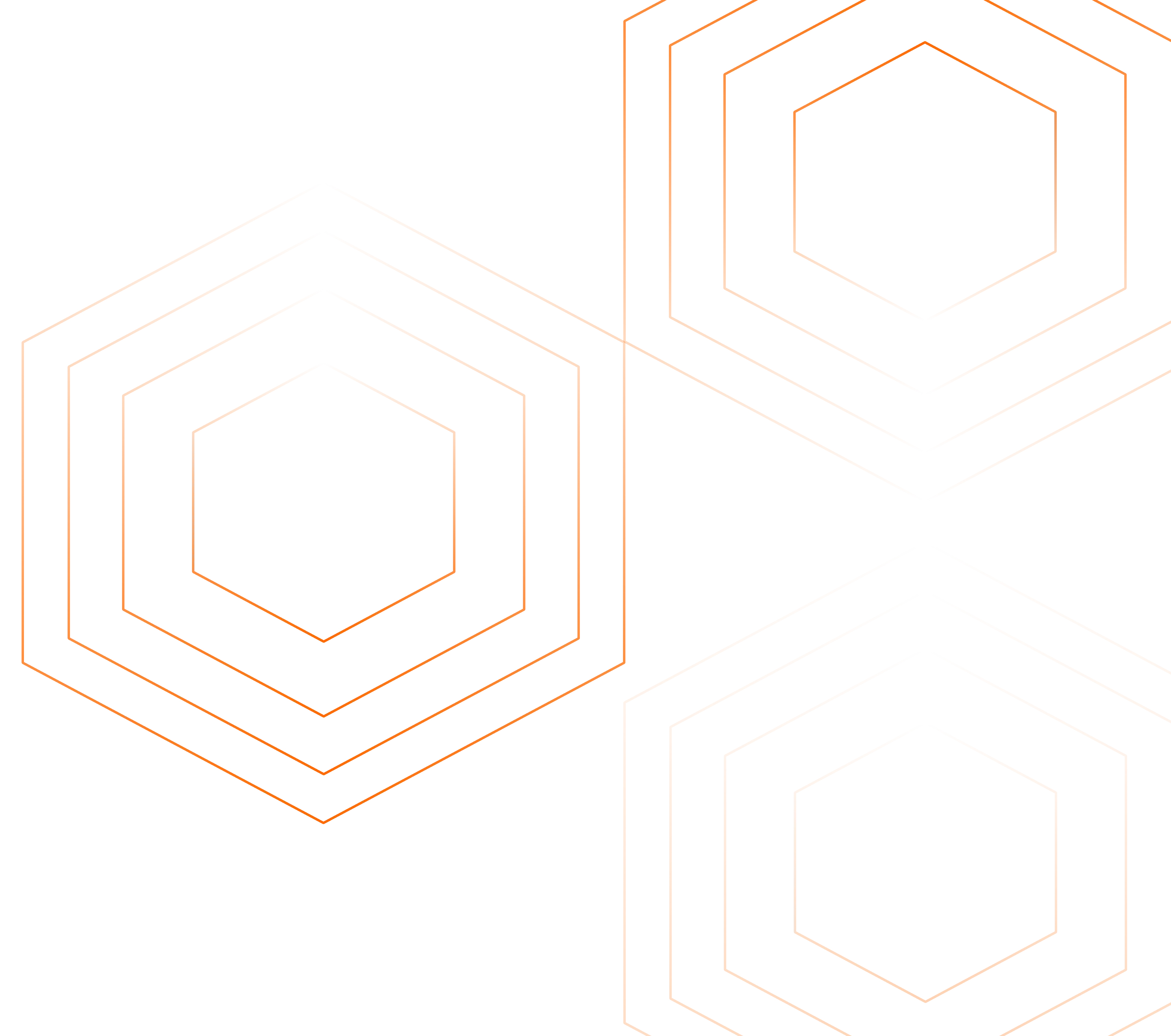In the ever-evolving landscape of IT infrastructure, effective monitoring is crucial for maintaining system health and performance. While Zabbix has long been a popular choice for many organizations due to its flexibility, its complexity and scalability challenges have led many to seek alternatives. This article explores the top 10 Zabbix alternatives for IT monitoring in 2024, helping you find a solution that best fits your organization's needs.
Understanding Zabbix and the Need for Alternatives
What is Zabbix?
Zabbix is a comprehensive open-source monitoring software that tracks the performance and availability of networks, servers, and applications. Since its initial release in 2001, Zabbix has become a go-to solution for Infrastructure and DevOps teams, with over 500,000 installations worldwide.
Key Features of Zabbix
Zabbix is known for its versatility and robust feature set, enabling it to monitor a wide array of systems, including:
- Wide Monitoring Range: Tracks servers, VMs, containers, cloud services, and network devices using various protocols. Prometheus is Ideal for cloud-native environments with extensive support for Kubernetes.
- Custom Alerts: Notifies via email, SMS, Slack, and more, with highly customizable alerts. Nagios offers robust, highly customizable alerting across various channels.
- Flexible Data Collection: Captures metrics from diverse sources, including custom apps and log files. Datadog excels in integrating with over 500 technologies for unified monitoring.
- Customizable Interface: Provides a web-based interface for viewing metrics, dashboards, and reports. Grafana provides highly customizable, interactive dashboards for diverse data sources.
Why Consider Alternatives?
While Zabbix is powerful and flexible, it presents several challenges that may lead organizations to explore alternatives:
- Steep Learning Curve: Zabbix's complexity can make it difficult for new users to get up to speed quickly.
- Complex Configuration: Setting up and maintaining Zabbix requires significant effort and expertise.
- Scalability Issues: As infrastructure grows, Zabbix may struggle to scale efficiently, potentially leading to performance bottlenecks.
- Resource Intensity: Zabbix can be resource-intensive, demanding considerable system resources to operate effectively.
Criteria for Evaluating Zabbix Alternatives
Zabbix is powerful but can be challenging to manage, especially as your infrastructure grows. When exploring alternatives, focus on these key factors:
- Ease of Setup: Zabbix’s complex setup can be time-consuming. Look for alternatives that offer a quicker, more intuitive deployment process to get your monitoring up and running faster.
- Scalability: As your infrastructure expands, Zabbix might need help to keep up. Consider alternatives that scale seamlessly with your needs, ensuring consistent performance without manual intervention.
- Customization: While Zabbix is flexible, it often requires significant effort to tailor. Seek out solutions that offer simpler customization options to meet your specific requirements with less hassle.
- Integration: Zabbix might not always integrate smoothly with your existing tools. Evaluate how well alternatives connect with your current systems, enhancing workflow efficiency.
- Cost-Effectiveness: Although Zabbix is open-source, managing it can be resource-intensive. Alternatives that reduce operational overhead or offer cloud-based options could prove more cost-effective in the long run.
Migrating from Zabbix: A Simplified Guide
- Assess needs and choose an alternative: Evaluate Zabbix's shortcomings and find a suitable replacement.
- Plan data migration: Inventory existing data and develop a transfer strategy.
- Configure and set up: Configure the new solution and define monitoring items.
- Migrate data: Transfer data from Zabbix to the new solution.
- Parallel monitoring: Run both tools for comparison.
- Cutoff and transition: Choose a cutoff date, disable Zabbix, and provide support.
- Ongoing monitoring and optimization: Monitor performance, optimize configuration, and stay updated
Top 10 Zabbix Alternatives for 2024
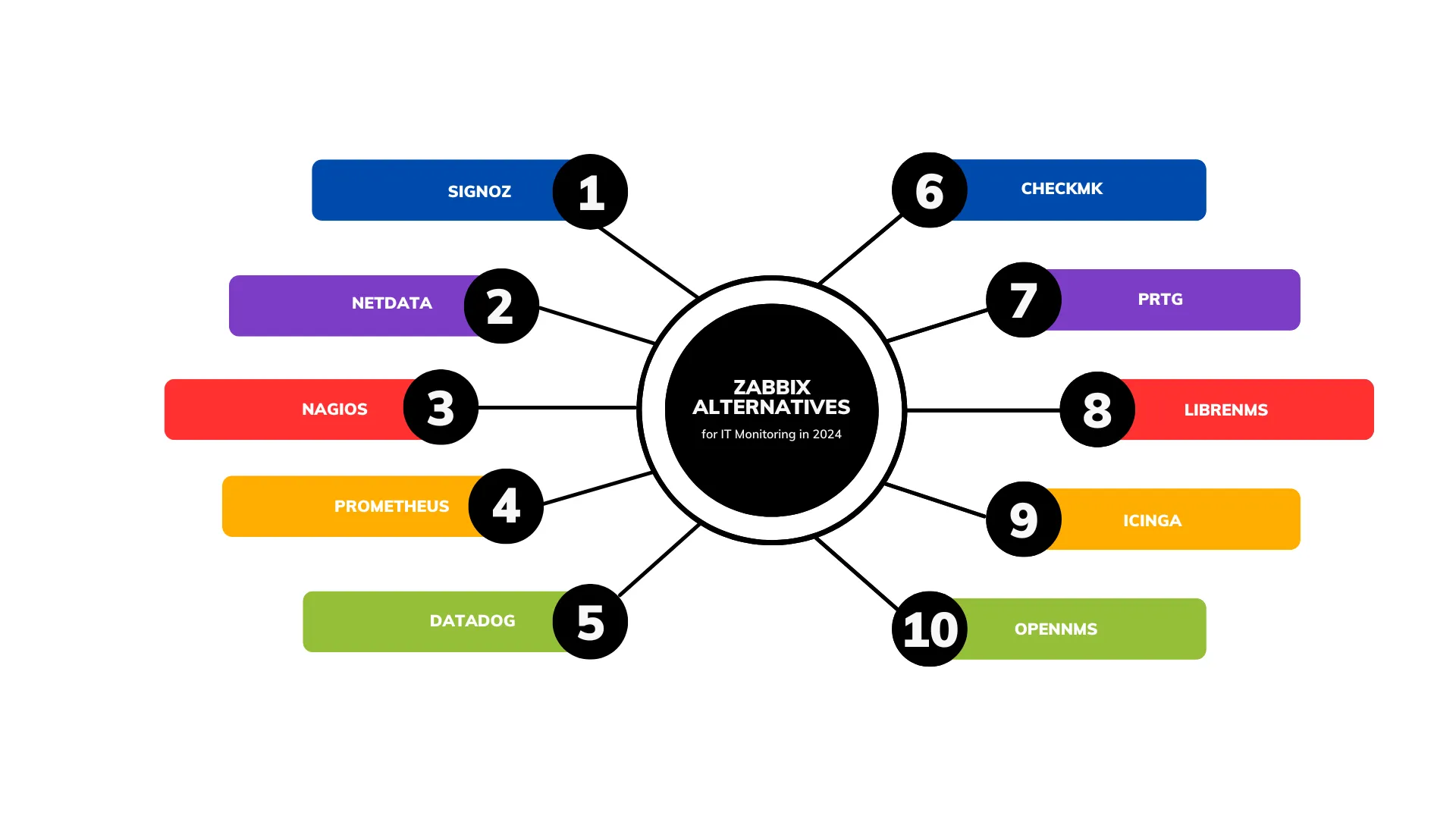
1. SigNoz: A Modern Alternative for Application Monitoring
SigNoz offers a fresh perspective on application performance monitoring (APM), catering to the demands of modern, distributed systems. As an open-source tool built on OpenTelemetry, it provides a unified platform for collecting, analyzing, and visualizing metrics, traces, and logs.
Key Features:
- Open-Source: Built on OpenTelemetry for standardized observability.
- Distributed Tracing: Tracks requests across complex systems.
- Unified Interface: Combines metrics, traces, and logs for holistic monitoring.
- User-Friendly: Simple interface for quick issue identification.
- Real-Time Monitoring: Instantly visualize system performance.
- Customizable Dashboards: User-friendly interface with customizable options.
- Comprehensive Monitoring: Powerful observability in one platform.
- Future-Proof: OpenTelemetry integration ensures compatibility.
Comparison with Zabbix:
- Ease of Use: SigNoz is generally easier to set up and use than Zabbix.
- Real-Time Monitoring: Both tools offer real-time monitoring, but SigNoz provides a more unified interface for monitoring metrics, logs, and traces.
- APM: SigNoz has stronger APM capabilities, which Zabbix lacks.
Signoz stands out for its ease of use and comprehensive monitoring, making it an excellent choice for cloud-native environments.
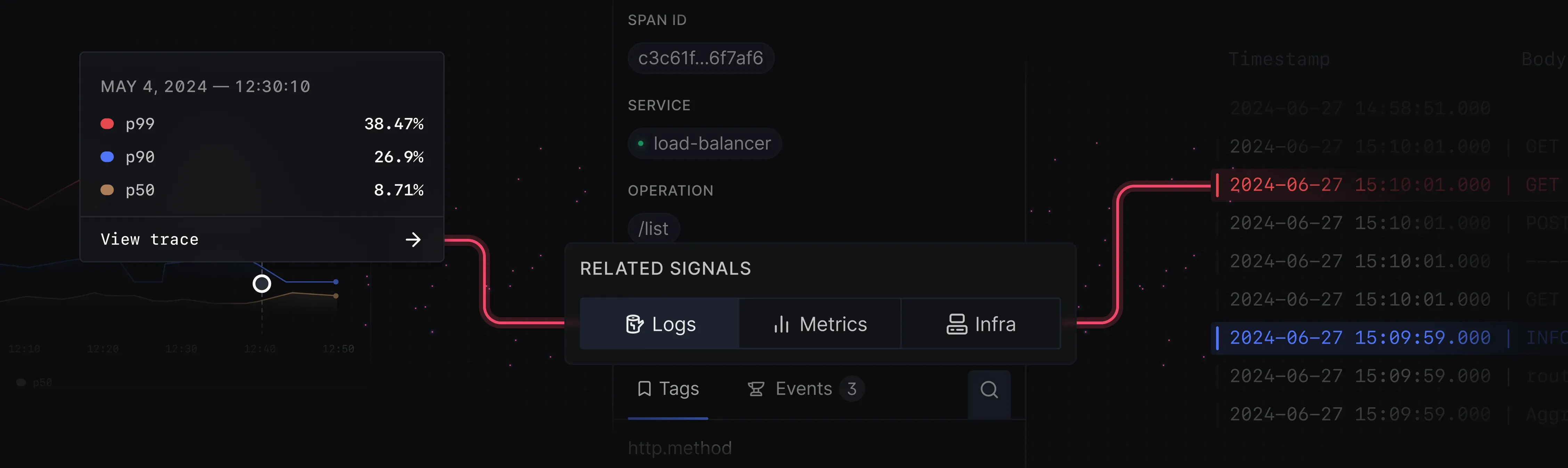
2. Netdata
Netdata is a powerful, open-source monitoring solution designed for real-time insights and ease of use. It's lightweight, making it perfect for organizations that need instant visibility with minimal system impact.
Key Features:
- Real-Time Monitoring: Instantly visualize system performance.
- Lightweight Agent: Minimal overhead on your system resources.
- Extensive Metrics: Auto-discovers and monitors services with ease.
- Custom Dashboards: User-friendly interface with customizable options.
Comparison with Zabbix:
- Ease of Use: More user-friendly with real-time monitoring, compared to Zabbix's complexity.
- Customization: Zabbix offers more customization options.
- Scalability: Zabbix handles larger deployments better.
Netdata is ideal for organizations seeking quick, low-friction monitoring without the complexity. Its real-time insights make troubleshooting swift and effective.
3. Nagios
Nagios is a veteran in the IT monitoring space, offering a mature and widely adopted platform for infrastructure monitoring.
Key features:
- Extensive plugin ecosystem: Offers a wide range of plugins for monitoring various systems and applications.
- Flexible alerting and notification: Allows customization of alerts and notifications based on specific needs.
- Robust support for both agent-based and agentless monitoring: Provides flexibility in deployment options.
- Strong community and documentation: Offers a wealth of resources for users.
Comparison with Zabbix:
- Ease of Use: Zabbix is easier for new users, and Nagios has a steeper learning curve.
- Customization: Both are highly customizable, with Nagios relying on plugins.
- Scalability: Zabbix generally scales better in modern environments.
While Nagios can be complex to set up, its vast ecosystem of plugins and add-ons makes it highly adaptable to diverse monitoring needs. It's particularly well-suited for organizations with complex, heterogeneous environments that require extensive customization.
4. Prometheus
Prometheus has gained significant traction as a modern, open-source monitoring and alerting toolkit, especially in cloud-native environments.
Key features:
- Time-series database: Stores and manages time-stamped data for efficient analysis.
- PromQL: Offers a powerful query language for flexible data exploration and aggregation.
- Pull-based architecture: Ensures reliable data collection and reduces dependency on target systems.
- Integration with Grafana: Provides seamless visualization and exploration of metrics.
Comparison with Zabbix:
- Ease of Use: Zabbix is simpler to set up, but Prometheus is more powerful for cloud-native applications.
- Customization: Prometheus offers more flexibility with its query language.
- Scalability: Both scale well, but Prometheus excels in dynamic environments.
Prometheus excels in dynamic environments, such as those using containerization and microservices. Its dimensional data model and powerful query language make it ideal for organizations that need deep insights into their application and infrastructure metrics.
5. Datadog
Datadog offers a comprehensive, cloud-based monitoring and analytics platform that covers the entire IT stack.
Key features:
- Unified monitoring: Offers a comprehensive view of your entire IT stack.
- Machine learning-powered anomaly detection: Proactively identifies potential issues.
- Extensive integrations: Connects with a wide range of cloud services and tools.
- Real-time collaboration: Facilitates teamwork and incident response.
Comparison with Zabbix:
- Ease of Use: Datadog is easier to use with a cloud-based, all-in-one solution.
- Customization: Zabbix offers more customization for on-premises setups.
- Scalability: Datadog scales effortlessly with its SaaS model, while Zabbix is better for on-premise.
Datadog's strength lies in its ability to provide a holistic view of complex, distributed systems. Its SaaS model eliminates the need for infrastructure management, making it an attractive option for organizations looking for a scalable, low-maintenance solution.
6. Checkmk
Checkmk combines the best of both worlds: the flexibility of open-source with the polish of a commercial product.
Key Features:
- Hybrid monitoring: Supports both agent-based and agentless monitoring methods.
- Automated service discovery: Automatically identifies and configures monitored systems.
- Event correlation and root cause analysis: Helps pinpoint the root cause of issues.
- Flexible reporting and dashboarding: Provides customizable visualizations for data analysis.
Comparison with Zabbix:
- Ease of Use: Easier to set up than Zabbix, with automated discovery.
- Customization: Zabbix offers more advanced customization.
- Scalability: Both tools scale well, with Zabbix being more adaptable.
Checkmk's automated discovery and configuration features make it easier to set up and maintain than traditional open-source alternatives. It's well-suited for organizations that want the control of an on-premises solution with the ease of use typically associated with cloud services.
7. PRTG Network Monitor
PRTG offers an all-in-one solution for network, server, and application monitoring with a focus on ease of use.
Key Features:
- Intuitive interface: Easy-to-use platform with drag-and-drop customization.
- Comprehensive sensor library: Covers a wide range of monitoring scenarios.
- On-premises and cloud deployment: Adapts to different organizational needs.
- Mobile apps: Enables remote monitoring and management.
Comparison with Zabbix:
- Ease of Use: More user-friendly than Zabbix, especially for beginners.
- Customization: Zabbix offers more in-depth customization.
- Scalability: PRTG is easier to scale but can become costly, whereas Zabbix is more cost-effective.
PRTG's strength lies in its user-friendly approach to monitoring complex IT environments. Its pre-configured sensors and templates make it quick to set up, while still offering depth for advanced users. It's an excellent choice for small to medium-sized businesses that need comprehensive monitoring without the complexity.
8. LibreNMS
LibreNMS is an open-source network monitoring system that emphasizes community-driven development and ease of use.
Key Features:
- Auto-discovery: Automatically detects network devices and services.
- Customizable alerting: Allows tailored notifications based on specific thresholds.
- Integration capabilities: Connects with various third-party tools for extended functionality.
- Active community: Provides support and contributes to ongoing development.
Comparison with Zabbix:
- Ease of Use: Easier to set up due to auto-discovery; Zabbix requires more manual configuration.
- Customization: Zabbix offers deeper customization.
- Scalability: Zabbix scales better for large environments.
LibreNMS shines in network-centric environments, offering detailed insights into network devices and traffic. Its community-driven approach ensures regular updates and a wealth of shared knowledge, making it a solid choice for organizations with strong network monitoring needs.
9. Icinga
Icinga, a fork of Nagios, offers enhanced features and performance while maintaining compatibility with Nagios plugins.
Key Features:
- Modular architecture: Allows for customization and extension to meet specific needs.
- Advanced distributed monitoring: Supports large-scale and complex monitoring setups.
- RESTful API: Enables integration with automation and orchestration tools.
- Modern web interface: Provides a user-friendly experience for managing and visualizing data.
Comparison with Zabbix:
- Ease of Use: Easier to set up due to auto-discovery; Zabbix requires more manual configuration.
- Customization: Zabbix offers deeper customization.
- Scalability: Zabbix scales better for large environments.
Icinga builds upon the Nagios foundation with improved scalability and a more modern architecture. It's well-suited for organizations that appreciate Nagios' flexibility but need better performance and a more user-friendly interface.
10. OpenNMS
OpenNMS is an enterprise-grade, open-source network monitoring platform designed for large-scale deployments.
Key Features:
- Scalable architecture: Handles monitoring of millions of devices.
- Event management and correlation: Identifies and correlates events for efficient troubleshooting.
- Extensive data collection: Gathers a wide range of performance metrics.
- Hybrid monitoring: Supports both agent-based and agentless monitoring.
Comparison with Zabbix:
- Ease of Use: Zabbix is easier to manage; OpenNMS requires expert knowledge.
- Customization: Both are highly customizable, but OpenNMS needs more technical expertise.
- Scalability: OpenNMS excels in massive deployments, while Zabbix is more versatile across scales.
OpenNMS excels in environments where scalability is a primary concern. Its ability to handle massive networks makes it a strong contender for large enterprises and service providers that need to monitor extensive, distributed infrastructure.
Setting Up SigNoz for Comprehensive Monitoring
Download Otel Java binary agent
To get started with SigNoz, begin by cloning the repository:
wget https://github.com/open-telemetry/opentelemetry-java-instrumentation/releases/latest/download/opentelemetry-javaagent.jarNext, run your application:
OTEL_RESOURCE_ATTRIBUTES=service.name=<app_name> \ OTEL_EXPORTER_OTLP_HEADERS="signoz-ingestion-key=SIGNOZ_INGESTION_KEY" \ OTEL_EXPORTER_OTLP_ENDPOINT=https://ingest.{region}.signoz.cloud:443 \ java -javaagent:$PWD/opentelemetry-javaagent.jar -jar <my-app>.jarThis command will set up SigNoz using Docker. For Kubernetes or manual installations, refer to the official documentation for detailed instructions.
Instrumenting Your Application
Integrate OpenTelemetry instrumentation into your application code to capture relevant telemetry data. OpenTelemetry provides libraries for most programming languages, making it easy to add instrumentation to your application.
Configuring Data Sources
Once SigNoz is running, access the web interface at
http://localhost:3301. Configure data sources to specify how SigNoz should collect data from your instrumented application.Setting Up Dashboards
SigNoz offers pre-built dashboards to quickly visualize key metrics. You can also create custom dashboards to tailor the monitoring experience to your specific needs.
Exploring and Analyzing Data
Leverage SigNoz's user interface to explore distributed traces, analyze metrics, and identify performance bottlenecks. The platform's intuitive design makes it easy to understand application behavior and troubleshoot issues.
Here’s a quick comparison of all the alternatives:
| Feature | Zabbix | SigNoz | Netdata | Nagios | Prometheus | Datadog | Checkmk | PRTG | LibreNMS | Icinga | OpenNMS |
|---|---|---|---|---|---|---|---|---|---|---|---|
| Open Source | Yes | Yes | Yes | Yes | Yes | No | Yes | No | Yes | Yes | Yes |
| Cloud-based | No | Yes | No | No | No | Yes | No | Yes | No | No | No |
| Agentless | No | Yes | Yes | Yes | Yes | Partial | Yes | Partial | Yes | Yes | Yes |
| Real-Time | Yes | Yes | Yes | No | Yes | Yes | Yes | Yes | Yes | Yes | Yes |
| APM | No | Yes | No | No | No | Yes | No | No | No | No | No |
| Infrastructure Monitoring | Yes | Yes | Yes | Yes | Yes | Yes | Yes | Yes | Yes | Yes | Yes |
| Application Monitoring | Partial | Yes | No | Partial | Yes | Yes | Partial | Partial | No | Partial | Partial |
| Log Management | Yes | Yes | No | Partial | No | Yes | Partial | No | No | Partial | Partial |
| Scalability | Medium | High | High | Medium | High | High | High | Medium | High | High | High |
| Ease of Use | Medium | High | High | Medium | Medium | High | Medium | High | High | Medium | Medium |
Choosing the Right Zabbix Alternative for Your Organization
Selecting the ideal Zabbix alternative requires careful consideration of your organization's specific needs:
- Assess your infrastructure: Consider the size and complexity of your environment
- Identify key requirements: Prioritize features that are most critical for your operations
- Evaluate scalability: Ensure the solution can grow with your organization
- Consider expertise: Choose a tool that aligns with your team's skills and resources
- Test thoroughly: Conduct proof-of-concept deployments to validate performance and usability
Remember, the best monitoring solution is one that not only meets your technical requirements but also integrates seamlessly into your workflows and processes.
Key Takeaways
- Zabbix alternatives offer diverse features and capabilities for IT monitoring.
- Open-source options provide flexibility and cost-effectiveness.
- Cloud-based solutions offer scalability and ease of management.
- Consider factors like ease of use, scalability, and integration when choosing.
- Testing multiple alternatives helps find the best fit for your organization.
FAQs
What Are the Main Advantages of Using Zabbix Alternatives?
Zabbix alternatives often offer easier setup, better scalability, specialized features, and more modern interfaces. They also integrate more seamlessly with cloud and container environments, making them a strong choice for evolving IT infrastructures.
How Do Open-Source Monitoring Tools Compare to Commercial Solutions?
Open-source tools are cost-effective and highly customizable, but they rely on community support. Commercial solutions provide polished interfaces, dedicated support, and integrated features, offering a more streamlined experience for some organizations.
Can I Migrate from Zabbix to Another Monitoring Platform Easily?
Migration complexity depends on the alternative and your current setup. While some tools offer smooth migration paths, others may require careful planning. A phased migration approach is recommended to minimize disruptions.
What Are the Key Features to Look for in a Modern IT Monitoring Solution?
Look for automated discovery, real-time alerts, customizable dashboards, API access, and support for cloud environments. Advanced features like anomaly detection and distributed tracing are valuable for handling complex systems.