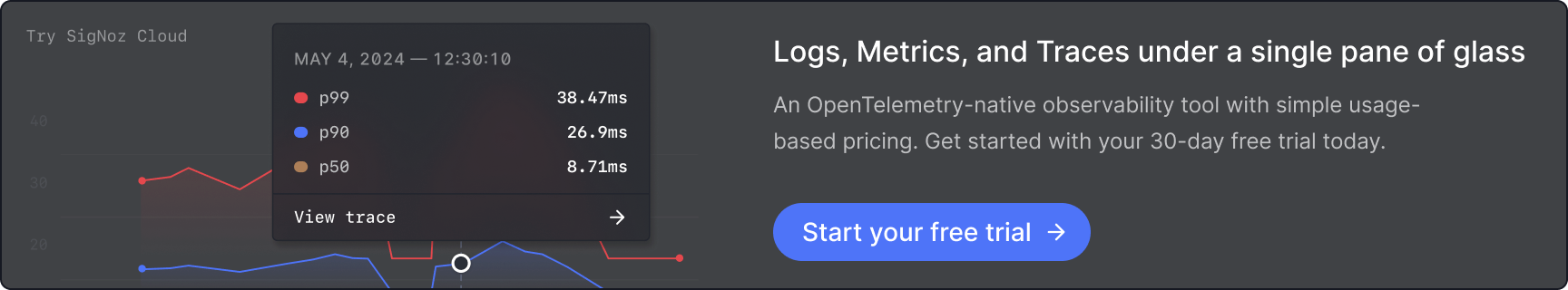In today’s fast-paced digital world, managing incidents effectively is key to maintaining operational efficiency and deliverying a seamless customer experience. This blog serves as your go-to-guide for understanding incident tracking, offering practical strategies to swiftly identify, respond to, and resolve disruptions while minimizing their impact on your organization.
What is Incident Tracking and Why is it Important?
Incident tracking is the systematic process of documenting, monitoring, and managing unexpected events or disruptions that impact normal business operations or IT services. These incidents, whether small technical issues or major organizational crises, require swift attention to minimize negative effects and ensure continuity.
Types of Incidents
Incidents can vary widely depending on the industry or business environment. Common categories include:

- Security Incidents: Unauthorized access, phishing attempts, malware infections, or data breaches that threaten sensitive information or system integrity.
- Operational Incidents: System outages, application crashes, network failures, or other disruptions that hinder productivity and service delivery.
- Customer Service Incidents: Product defects, service interruptions, billing discrepancies, or complaints that can harm customer trust if not resolved promptly.
The Importance of Incident Tracking
Incident tracking is a cornerstone of effective risk management and operational efficiency. It provides a structured approach to identifying, addressing, and learning from incidents, ultimately strengthening the organization. Here’s why it is indispensable:
- Reduced Resolution Time: A well-designed tracking system helps quickly identify incidents and guide teams through standardized resolution workflows, preventing delays and escalation.
- Improved Team Collaboration: Incident tracking fosters seamless communication and coordination across departments, ensuring everyone involved has the context and clarity to respond effectively.
- Data-Driven Decision Making: By analyzing historical incident data, organizations can detect recurring issues, identify root causes, and implement preventive measures, turning challenges into opportunities for improvement.
- Enhanced Customer Satisfaction: Timely resolution of incidents minimizes service disruptions, ensures transparency, and builds trust by keeping stakeholders informed throughout the process.
- Regulatory Compliance: For industries with stringent regulations, incident tracking ensures adherence to documentation and reporting requirements, reducing legal and financial risks.
A single unresolved incident can have a cascading effect disrupting operations, tarnishing brand reputation, or exposing vulnerabilities. Robust incident tracking mitigates these risks and empowers organizations to operate proactively, fostering resilience and continuous improvement.
How Does Incident Tracking Work?
Incident tracking operates through a structured lifecycle that ensures every incident is effectively logged, managed, and resolved. This systematic approach enables organizations to address issues promptly while uncovering insights for continuous improvement.
Key Components of an Incident Tracking System
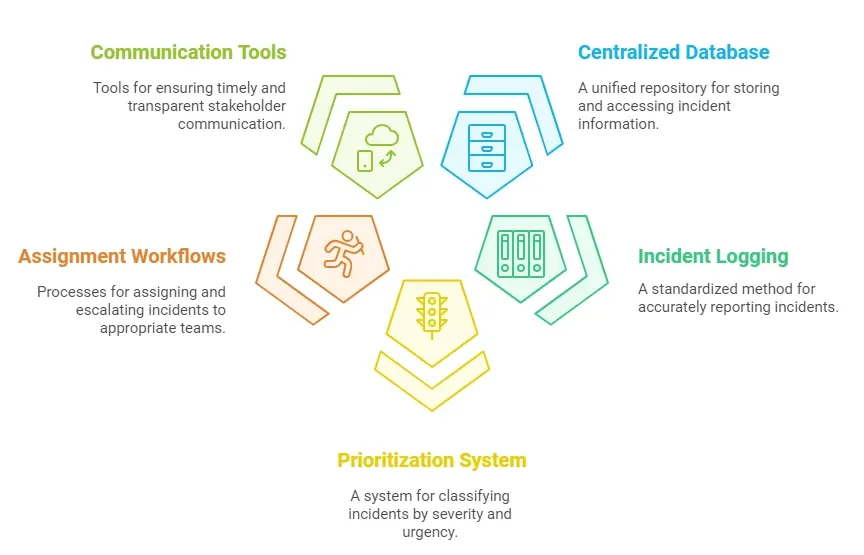
- Centralized Incident Database: A unified repository is the backbone of any incident tracking system.
- It stores all incident-related information, including logs, resolution steps, and outcomes, ensuring easy access for teams and enabling historical analysis.
- Incident Logging Mechanism: A standardized method for reporting incidents ensures consistency and accuracy.
- Whether through automated monitoring tools or manual input, incident should capture key details like time of occurrence, description, and affected systems or users.
- Prioritization and Categorization System: Not all incidents are created equal. A robust system for classifying incidents by severity, impact, and urgency helps allocate resources effectively.
- Categories may include critical, major, or minor incidents, and guiding response prioritization.
- Assignment and Escalation Workflows: Clear processes for assigning incidents to the right teams or individuals ensure swift action.
- Escalation workflows allow unresolved issues to be moved to higher authority levels or specialized teams for expected handling.
- Communication Tools: Transparent and timely communication is essential for informing all stakeholders
- Tools like real-time notifications, email updates, or integrated chat systems facilitate collaboration and ensure everyone is aligned on incident status.
- Reporting and Analytics Capabilities: Beyond resolution, the ability to generate detailed reports and analyze incident trends is critical for long-term improvement.
- Insights drawn from data help identify recurring issues, assess team performance, and refine operational processes.
Roles and Responsibilities
Clear delineation of roles and responsibilities is essential for effective incident tracking. This ensures accountability and streamlines the incident management process:
- Incident Reporter: The Incident Reporter role is accountable for designing someone who promptly identifies and logs incidents with accurate details, enabling efficient tracking and resolution.
- Incident Manager: Overseas the entire lifecycle of the incident, from detection to closure. The manager ensures proper coordination among teams, tracks progress, and enforces adherence to timelines and protocols.
- Technical Support Team: Tasked with investigating the root cause of incidents and implementing solutions. This team plays a critical role in minimizing downtime and restoring normal operations.
- Communication Specialist: Acts as the bridge between the technical teams and stakeholders. This role ensures timely updates on incident status, impact, and resolution progress to maintain transparency and build trust.
- Post-Incident Reviewer: Analyzes resolved incidents to identify underlying issues, trends, or gaps in the process. This role contributes to long-term improvements and prevention strategies.
Stages of the Incident Tracking Lifecycle
Incident tracking is a structured process divided into distinct stages, each ensuring a systematic and thorough approach to managing incidents.
- Incident Detection and Reporting
- Key Activities:
- Detect incidents through monitoring tools, user feedback, or audit logs.
- Log the incident in the tracking system, capturing essential details such as time, description, and affected areas.
- Purpose:
- Create a reliable record that initiates the incident management process.
- Key Activities:
- Triage and Prioritization
- Key Activities:
- Evaluate the severity and potential business impact of the incident.
- Assign a priority level (e.g., critical, high, medium, low) based on predefined criteria.
- Purpose:
- Allocate resources effectively and address high-impact issues promptly.
- Key Activities:
- Assignment and Escalation
- Key Activities:
- Route the incident to the appropriate team or specialist for resolution.
- Escalate unresolved issues to higher-level support or specialized experts as needed.
- Purpose:
- Ensure incidents are addressed by the right personnel with the required expertise.
- Key Activities:
- Resolution and Closure
- Key Activities:
- Diagnose the root cause, implement a solution, and test for successful resolution.
- Document the steps taken and close the incident in the system.
- Purpose:
- Restore normal operations and provide a comprehensive record for future reference.
- Key Activities:
- Post-Incident Review and Analysis
- Key Activities:
- Conduct a post-mortem analysis to identify root causes and areas for improvement.
- Develop actionable recommendations to prevent recurrence and enhance processes.
- Purpose:
- Drive continuous improvement by learning from past incidents.
- Key Activities:
Essential Features of Incident Tracking Software
To effectively manage and resolve incidents, choosing software that streamlines processes and enhances team collaboration is important. Here are the essential features to prioritize:
- Centralized incident database: Provides a single source of truth for all incident-related data, ensuring consistency and easy retrieval for audits or reviews.
- Real-time notifications and alerts: Keeps teams informed about status changes or escalations instantly, enabling faster responses to critical incidents.
- Customizable workflows: Allows organizations to adapt the tracking process to fit their specific operational needs, improving efficiency and alignment.
- Automation capabilities: Simplifies routine tasks such as ticket routing, status updates, and escalations, freeing up time for teams to focus on resolution.
- Reporting and analytics tools: Provide insights through dashboards and reports, enabling trend analysis and tracking of key performance indicators (KPIs).
- Integration options: Ensures compatibility with existing IT management tools (e.g., monitoring, communication, and project management systems) for seamless operation.
Choosing the Right Incident Tracking Tool
Selecting the most suitable incident tracking software requires careful evaluation of organizational needs and the tool’s capabilities. Here are the key factors to consider:
- Scalability: Ensure the software can grow with your organization, accommodating increasing users, incidents, and complexity.
- Integration capabilities: Check if the tool integrates well with your existing technology stack, including monitoring systems, email platforms, and collaboration tools like Slack or Teams.
- User-friendliness: The interface should be intuitive and easy to use for all team members, regardless of technical expertise.
- Mobile accessibility: Verify that the tool offers mobile apps or responsive design so teams can monitor and respond to incidents on the go.
Cloud-Based vs. On-Premises Solutions
When evaluating incident tracking tools, it’s crucial to decide between cloud-based and on-premises solutions, depending on your organizational needs.
| Solution Type | Pros | Cons |
|---|---|---|
| Cloud-based Solutions | Quick and easy setup | May pose security concerns for sensitive data |
| Automatic updates with minimal maintenance | Limited customization options | |
| Cost-effective with upfront costs | ||
| On-premises Solutions | Full control over data, ensuring better compliance with regulations. | Higher maintenance demands and infrastructure costs. |
| Highly customizable to meet unique operational needs | Longer implementation timelines |
Best Practices for Effective Incident Tracking
Maximizing the effectiveness of your incident tracking system requires thoughtful implementation and an ongoing commitment to improvement. Here are the best practices for ensuring your process is efficient and reliable.
- Establish clear incident classification and severity levels
- Why: Proper classification ensures that incidents are prioritized and addressed appropriately.
- How:
- Develop specific criteria to categorize incidents (e.g., security breaches, operational disruptions, or customer complaints).
- Create a standardized severity scale (e.g., Low, Medium, High, Critical) to communicate urgency and impact clearly across teams.
- Implement standardized incident reporting procedures
- Why: Consistent reporting provides a uniform understanding of incidents and ensures no critical details are missed.
- How:
- Develop incident report templates with required fields like time of occurrence, description, impact assessment, and initial response.
- Train employees on recognizing and reporting incidents using these templates to maintain accuracy.
- Encourage a culture of transparency and continuous learning
- Why: Open communication fosters collaboration and improvement while reducing blame-focused responses.
- How:
- Conduct blameless post-mortems to analyze incidents without attributing fault, focusing instead on root cause analysis and solutions.
- Reward teams for sharing insights and lessons learned to prevent similar incidents.
- Regularly review and update incident tracking processes
- Why: Static processes may become outdated as organizational needs and technologies evolve.
- How:
- Schedule regular reviews of your incident tracking process and tools.
- Solicit feedback from team members to identify pain points and areas for enhancement.
- Integrate modern tools and automation where possible to streamline workflows.
Common Pitfalls to Avoid
Even with best practices in place, certain missteps can undermine the effectiveness of your incident tracking system. Here are the common pitfalls and how to avoid them:
- Overlooking Minor Incidents:
- Problem: Small incidents often go unnoticed but can escalate into larger issues if ignored.
- Solution: Treat minor incidents as early warning signs, documenting and addressing them promptly.
- Failing to Document Lessons Learned:
- Problem: Missing opportunities to improve systems and processes for future incidents.
- Solution: Ensure every resolution includes a post-incident review with actionable takeaways documented and shared.
- Neglecting to Involve All Relevant Stakeholders:
- Problem: Excluding key personnel can lead to communication gaps and delayed resolution.
- Solution: Establish a clear process for involving all affected teams and decision-makers in the incident response.
- Relying Too Heavily on Manual Processes
- Problem: Manual tracking increases the likelihood of human error and slows down the response time.
- Solution: Leverage automation tools for ticket creation, routing, and reporting to minimize delays and inaccuracies.
Leveraging Incident Tracking Data for Continuous Improvement
Effective incident tracking is more than just addressing immediate problems; it unlocks valuable insights that can strengthen your organization's operations over time. Here's how you can harness incident tracking data for continuous improvement:
- Identify recurring issues and root causes
- Addressing systematic problems prevents repetitive incidents, saving time and resources.
- How to Do It:
- Analyze historical incident data to pinpoint recurring patterns and anomalies.
- Use root cause analysis techniques, such as the “5 Whys”, to systematically drill down into the underlying issues.
- Example: If frequent server outages occur during peak hours, the analysis might reveal insufficient server capacity as the root cause, prompting upgrades or optimizing.
- Measure and improve key performance indicators (KPIs)
- Tracking performance metrics ensures accountability and helps identify improvement areas.
- Key KPIs to Monitor:
- Mean Time to Resolve (MTTR): Average time taken to resolve incidents.
- First Contact Resolution Rate (FCR): Percentage of incidents without requiring escalation.
- Incident Recurrence Rate: Frequency of similar incidents over a defined period.
- How to Improve:
- Set measurable goals for each KPI. For instance, aim to reduce MTTR by 20% within six months.
- Regularly review progress and adjust strategies as needed.
- Use incident data to inform proactive measures
- Leveraging past trends can prevent future disruptions and reduce downtime, and operational risks.
- How to Do It:
- Analyze incident frequency by type and time to predict high-risk periods or scenarios.
- Implement preventive measures like system upgrades, redundancy plans, or patch updates to address identified risks.
- Develop runbooks (step-by-step guides- for frequently occurring incidents to expedite response and resolution.
- Enhance team training and resource allocation
- Strengthening team capabilities and aligning resources ensure faster, more effective responses.
- How to Do It:
- Use incident resolution data to identify skill gaps within teams. For instance, if database related incidents take significantly longer to resolve, it may indicate the need for specialized database training.
- Reallocate resources to areas where data reveals higher risks or frequent issues.
- Example: Increase staffing during historically high-incident times, such as product launches or system migrations.
Enhancing Incident Tracking with SigNoz
A strong incident tracking process is foundational to effective incident management. However, pairing it with a comprehensive observability platform like SigNoz can elevate your operations to new levels of efficiency and insight. Here’s how SigNoz can complement and enhance your incident-tracking efforts:
Key Features of SigNoz for Incident Tracking:
- Real-time Monitoring and Alerting
- SigNoz provides instant notifications about system anomalies, helping you detect potential incidents before they affect end users.
- Example: Receive alerts for unusual traffic spikes or memory usage trends, enabling preemptive action.
- Distributed Tracing:
- Trace requests as they flow through distributed systems to pinpoint the root cause of performance bottlenecks.
- Ideal for modern microservices architectures where issues can span multiple components.
- Log Management:
- Consolidate logs from across your stack into a centralized system for quick analysis.
- Streamline troubleshooting by correlating logs with specific incidents.
- Custom Dashboards
- Create intuitive, tailored dashboards to visualize critical metrics, trends, and incident history at a glance.
- Example: A dashboard showing incident frequency by service, user impact metrics, and resolution times.
SigNoz cloud is the easiest way to run SigNoz. Sign up for a free account and get 30 days of unlimited access to all features.
You can also install and self-host SigNoz yourself since it is open-source. With 19,000+ GitHub stars, open-source SigNoz is loved by developers. Find the instructions to self-host SigNoz.
Benefits of Integrating SigNoz with Your Incident Tracking System
- Faster Detection with MTTD Reduction
- Identify issues early with proactive monitoring and intelligent alerting mechanisms.
- Improved Resolution Efficiency
- Leverage performance data, traces, and logs to diagnose and resolve issues more effectively.
- Enhanced Post-Incident Insights
- Use detailed system analytics to conduct in-depth post-incident reviews and identify opportunities to prevent similar incidents in the future.
Key Takeaways
Implementing an effective incident tracking system is crucial for maintaining operational efficiency and customer satisfaction. Remember these key points:
- Incident tracking is vital for minimizing risks and driving continuous improvement.
- Adopt clear stages, defining roles, and efficient workflows for seamless incident management.
- Select software that meets your organization’s scale, integration needs, and operational goals.
- Standardize procedures, foster a learning culture, and use incident data to refine processes.
- Leverage tools like SigNoz for real-time insights and improved incident response efficiency.
By implementing these principles, your organization will be better positioned to manage incidents effectively and continuously improve.
FAQs
What's the difference between incident tracking and incident management?
- Incident Tracking: Focuses on logging, monitoring, and resolving individual incidents.
- Incident Management: Encompasses the complete lifecycle, including prevention, detection, response, and recovery.
How often should we review our incident tracking processes?
- Review processes quarterly, but adjust more frequently during inefficiencies or significant organizational changes.
Can incident tracking help with regulatory compliance?
Yes, it provides audit trails and documentation required for detecting, responding, and reporting incidents per regulations.
What metrics should we track to measure the effectiveness of our incident tracking system?
Key metrics to monitor include:
- Mean Time to Resolve (MTTR): Average time to fix an incident.
- First Contact Resolution Rate: Percentage of issues resolved at initial contact.
- Incident Reopening Rate: Frequency of recurring issues.
- Customer Satisfaction Scores: User feedback on incident handling.
- Number of Recurring Incidents: Repeated issues due to unresolved root causes.
- Incident Response Time: Time taken to respond after detection.
- Escalation Rate: Incidents requiring higher-level intervention.